A New Era of Education: Revolutionize Student Learning with Microsoft Surface Devices
Scroll DownIn today's fast-paced and interconnected world, the rapid advancement of technology has transformed virtually every aspect of our lives, including education. As we strive to equip our students with the skills necessary to thrive in the ever-evolving global landscape, integrating personalized technology into the classroom has become more than just a trend – it is a necessity.
As a proud Microsoft Partner, our goal is to educate institutions on the ways digital equipment can help alleviate the pain points teachers, students, and parents experience in our modern world.
How Microsoft Surface Improves The Learning Experience
What equipment to choose is an important question for schools because cost is a high priority – some schools implement ‘bring your own device’ programs to cut costs, but that just puts more pressure on teachers to handle IT problems in class – cutting into teaching time.
This is where Surface devices come in to bring organization to the classroom. Engineered for the perfect combination with educational applications, Surface devices keep students, teachers, and parents on the same page.
With Surface, teachers spend more time teaching rather than troubleshooting.
Benefits For Teachers
The intuitive design and robust features of Surface devices enable teachers to streamline classroom management, organize resources, and easily access educational materials.
Microsoft education software streamlines the teaching process, making it easier for teachers to manage their classrooms effectively. With tools like Microsoft Teams, educators can create virtual classrooms, share resources, and collaborate with students in real-time, fostering a dynamic and interactive learning environment.
The software's robust features, such as OneNote and PowerPoint, enable teachers to create engaging lesson materials, organize content, and provide personalized feedback to students, all in one centralized platform. Additionally, Microsoft Education software offers a range of accessibility features, allowing teachers to cater to diverse learning needs and ensure an inclusive educational experience for all students.
The software's built-in safeguards and intelligent threat detection systems actively monitor and protect against cyber threats, ensuring the integrity of educational content and preventing unauthorized access to sensitive data. Microsoft Education software also allows teachers to manage and monitor student activities effectively, promoting a secure and accountable learning environment.
With tools like Microsoft Teams, educators can easily connect with students, colleagues, and parents in a single platform, streamlining communication channels and reducing the need for multiple applications. Real-time messaging, video conferencing, and file sharing capabilities facilitate seamless collaboration and quick information exchange, enabling teachers to efficiently communicate lesson updates, assignments, and feedback.
OneNote further enhances efficiency by allowing teachers to synchronize schedules, organize communications, and seamlessly access and share relevant educational resources. Additionally, features like notifications and reminders ensure that important messages and deadlines are not missed, optimizing communication flow and minimizing disruptions.
Benefits For Students
It's vital students have access to digital resources and learn how to use them responsibly.
Seamless integration with Microsoft education software enables students to access educational resources, collaborate with peers, and receive personalized feedback, promoting independent learning.
Students can actively engage with digital content, annotate notes, and unleash their creativity, fostering a more immersive and interactive educational experience.
With OneNote and Microsoft Teams, students can easily organize their assignments, notes, and resources, ensuring a streamlined workflow and reducing the stress associated with keeping track of multiple tasks.
Students can utilize digital calendars, task lists, and reminders to prioritize their workload, set goals, and manage their time effectively. The integration of productivity apps like Outlook and To Do helps students stay organized and focused, allowing them to meet deadlines and balance their academic responsibilities.
Surface devices allow students to explore educational resources such as immersive virtual field trips, interactive quizzes, and multimedia content.
Benefits For Parents
Parents can stay updated on their child's assignments, schedules, and progress, fostering better communication between home and school.
Increased parent involvement through features like shared calendars and collaborative platforms such as Microsoft Teams means open communication with teachers to ask questions and receive updates. They can easily communicate with teachers, ask questions, and receive updates on their child's academic journey, fostering a stronger parent-teacher partnership.
Educational apps, digital textbooks, and online learning materials helps address the issue of limited resources. Parents can rely on devices to provide the necessary tools for their child’s academic success.
Parents can access a wide range of educational content and provide additional support to their children's learning, regardless of their own knowledge or expertise in specific subjects. Not only does this remove pressure off parent’s backs, but also fosters independence and personal responsibility for academic tasks.
Parents can rely on these devices to provide their children with the necessary tools for learning, including access to digital textbooks, educational apps, and online learning materials. This reduces the burden on parents to procure physical resources and ensures that students have the necessary materials readily available.
Surface devices encourage independent learning and self-reliance among students. Parents can have peace of mind knowing that their children have the tools and resources to work on assignments, complete projects, and research information independently. This fosters a sense of responsibility and autonomy in students, relieving parents from constantly overseeing their child's academic tasks.
Surface devices allow students to keep their educational materials, notes, and assignments organized digitally. This reduces the need for physical storage and minimizes the chances of important documents getting lost. Parents can easily access and review their child's work, offer guidance, and provide support as needed, creating a more organized and efficient educational experience.
So let's recap:
Teachers
- Access to digital resources
- Paperless organization
- Direct communication with students and parents
Students
- Valuable digital skills
- Engaging learning experiences
- Customizable settings for personalization
Parents
- Increased classroom involvement
- Readily accessible information
- Less pressure to explain difficult subjects
By introducing Microsoft Surface devices, schools can address the issue of outdated infrastructure and empower educators with modern tools for instruction.
These devices offer a seamless integration with Microsoft Education software, providing a comprehensive solution that alleviates another common pain point: disorganization. This modernization effort not only enhances efficiency but also fosters a more engaging and dynamic learning environment for students.
When schools provide opportunities for open communication between students, teachers, and parents -- the entire system benefits.
Our Goal
We strive to make teachers' everyday school lives easier by enabling them to work effectively with Microsoft applications. At the same time, we want to successfully prepare students for their future careers by developing in-demand digital skills.
Technology is a powerful tool to promote learning and unleash the full potential of every individual.
We accompany your educational institution from the setup of hardware to the protection of your data and continuous support through the entire process of digitization.
Contact our friendly sales department to ask about devices, accessories, licenses, and warranties to create your ideal #modernclassroom: sales.de@surface.love or +49 (0) 800 787 3223.
Feel free to comment below with questions and concerns you may have about devices in the classroom!
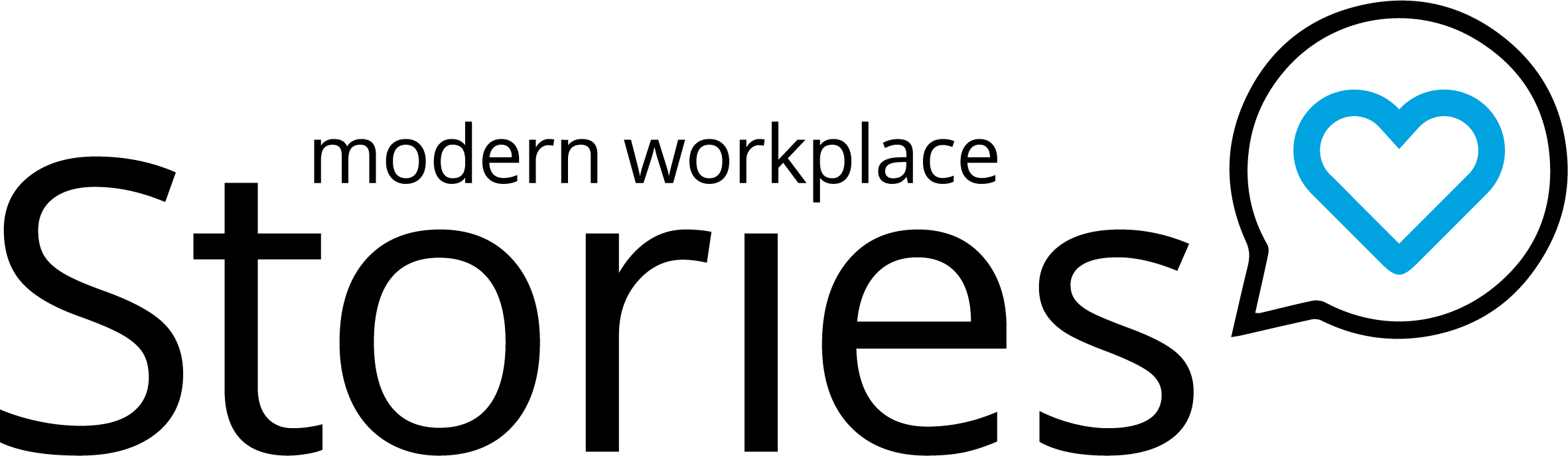
Comments