Windows is the leading operating system in modern companies and has influenced our everyday work for decades already. In recent months, Windows has become even more important due to increased digital collaboration and home office. The new, improved Windows 11 is expected to be released at the end of 2021 and will once again make our everyday lives easier and more productive.
Designed for productivity, creativity and ease
The new operating system not only offers a new design, but also includes new functions and application options to enable an even more intuitive use. With features such as widgets and improved Teams compatibility, Windows 11 offers a complex and multi-layered work base in which all functions are presented and displayed as simply and intuitively as possible.
Intuitive use thanks to new design
The new design of Windows 11 is characterised especially by the introduction of widgets. The start screen will be put together individually and based on artificial intelligence with the best possible performance of Microsoft Edge with widgets from multiple applications and websites. Whether during a short break from lengthy tasks or to get a quick overview of the latest news, the widgets show everything important at a glance. The introduction of widgets provides the foundation for an even more individual and personal presentation of content. Either photos, the weather, news platforms or magazines - widgets keep you up to date.
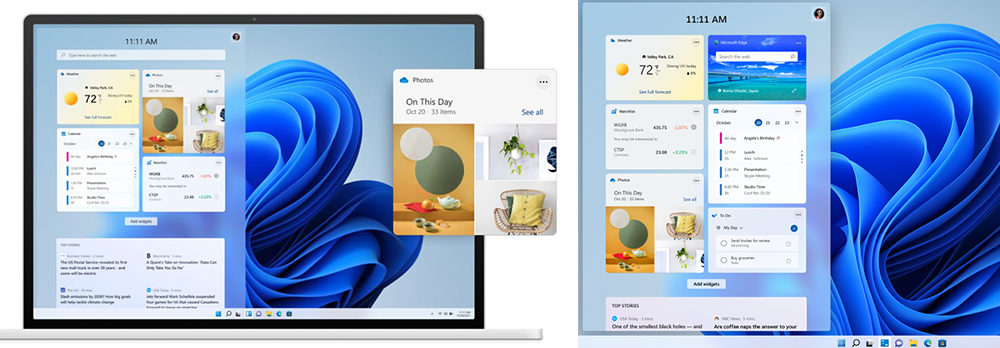
Use the screen space perfectly thanks to Snap Layouts
With the new function of snap layouts in Windows 11, the maximize/ restore down button gets a new and additional function. Instead of only being able to enlarge and reduce the application window, the button offers the possibility of arranging applications individually on the screen: If you hover the mouse pointer over the button, a selection of possible arrangements on the screen opens. For example, one application can be moved to the left side of the screen to open another one on the right side, or alternatively three to four applications can be opened and used parallelly so that the full screen size can be used perfectly for a productive workflow.
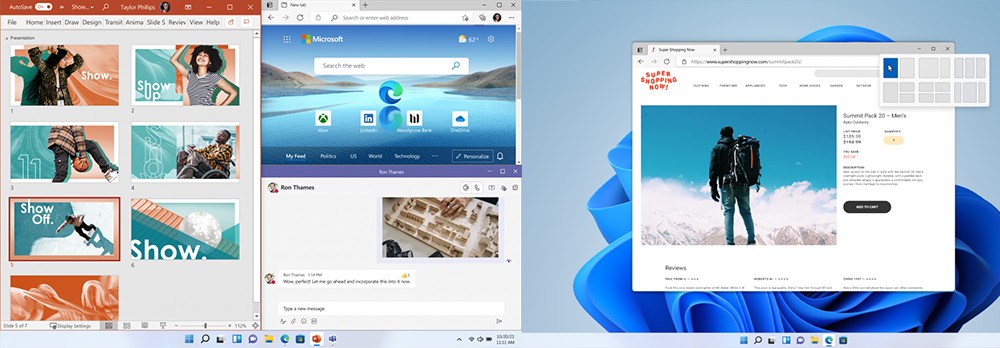
New taskbar settings and optimised Microsoft Teams compatibility
The new taskbar offers the possibility to show and hide various contents such as a search field, widgets, tasks, a keyboard and more. In addition, the keyboard can be customised with functions such as different display settings, colours, pop-up messages and more. Furthermore, Windows 11 offers the possibility to open the Microsoft Teams Chat directly via the Microsoft Taskbar. In addition, chats or calls with individual contacts can be started directly in the same way. These and other new features in Windows 11 make it even easier to interact with contacts, hold spontaneous meetings and collaborate digitally.
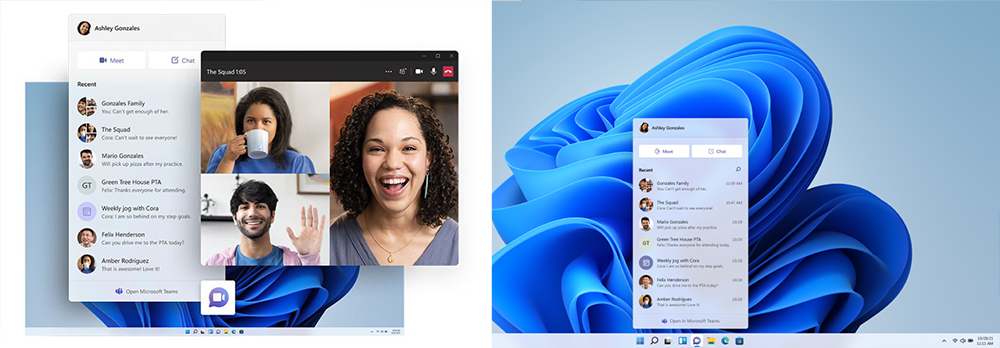
A new Microsoft Store including Android apps
The revised and improved Microsoft Store in Windows 11 not only makes it easier to search and find apps, but also offers a variety of new apps. Applications such as Microsoft Teams, Visual Studio, Disney+, Adobe Creative Cloud, Zoom or Canva as well as Android Apps will be available in the Microsoft Store for the first time. All Android apps that were previously only known as mobile apps can also be used on laptops and convertibles with Windows 11.
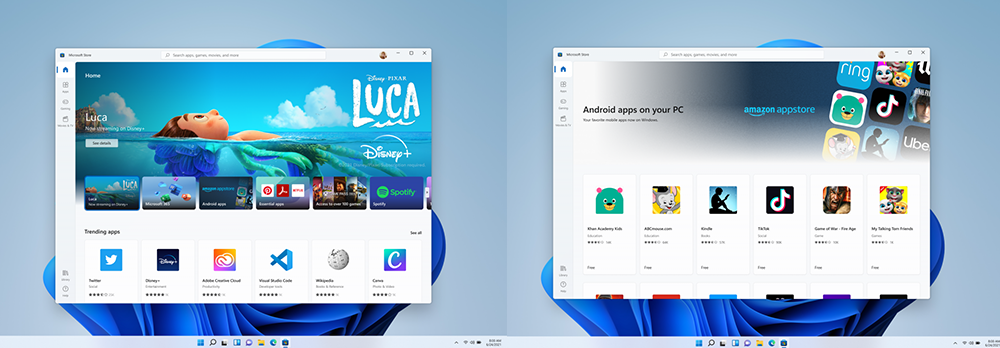
Minimum technical requirements for Windows 11
Windows 11 will again be the leading operating system in both private and professional environments. It should therefore be compatible with as many devices as possible. Nevertheless, certain minimum hardware requirements are unavoidable. The following overview shows the minimum requirements that your device must meet in order to use Windows 11.
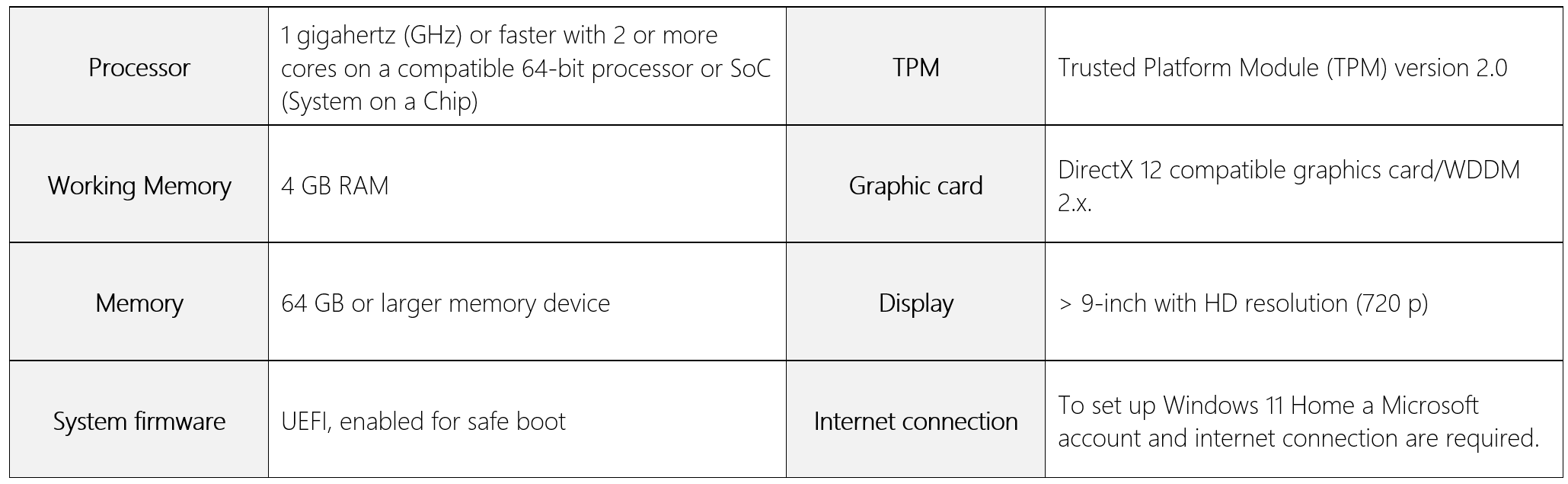
When is Windows 11 released?
It is not yet clear when exactly Windows 11 will be available. In current announcements, a timeframe at the end of this year is communicated. As soon as there are updates and more detailed information, we will inform you here on our blog and on LinkedIn.
Would you also like to make the work love balance with Microsoft and soon also Windows 11 the basis for your #modernworkplace? Visit our shop or contact our Surface Experts at +44 207039-1515 or send us an email at sales.uk@surface.love.
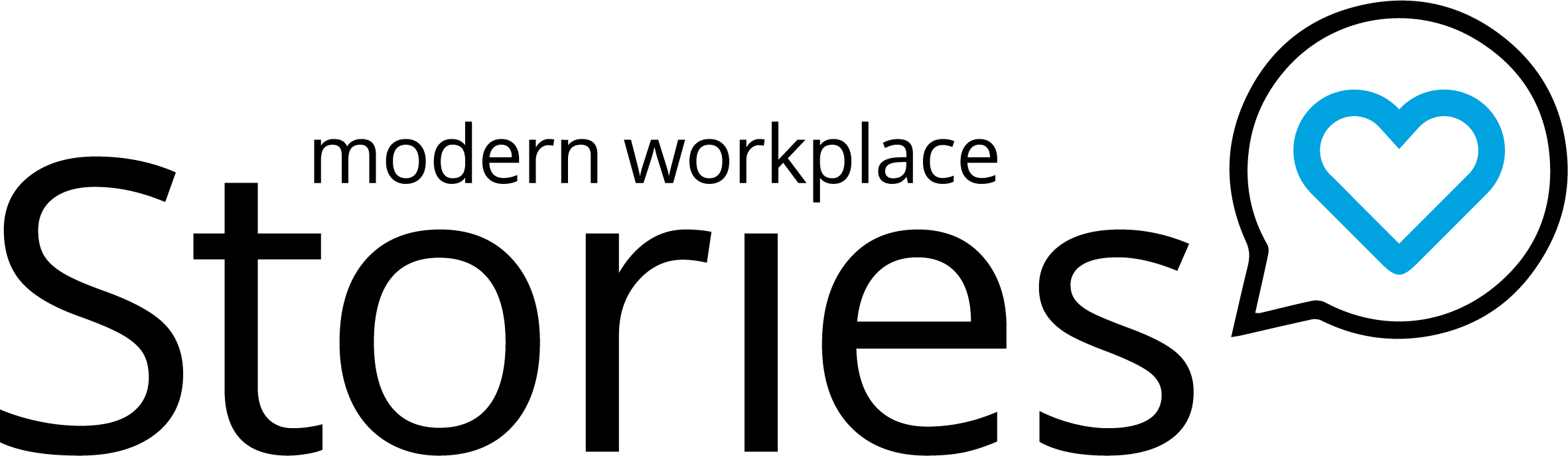
Comments