The transformation to a digital school is influencing modern school life in almost all areas. With the digitalisation of work and teaching materials, as well as online processing and storage, the demand for a communication tool that goes beyond the classic school-internal e-mail traffic is also increasing. Microsoft Teams offers the ideal solution for this.
May we present: Microsoft Teams
Microsoft Teams is a communication software that enables the division into different user groups, visualises e-mail messages in the individual groups, manages appointments, offers chat functions and creates a general overview. In addition, Teams offers the possibility of integrating other applications such as OneNote or Forms which is especially interesting in the area of education.
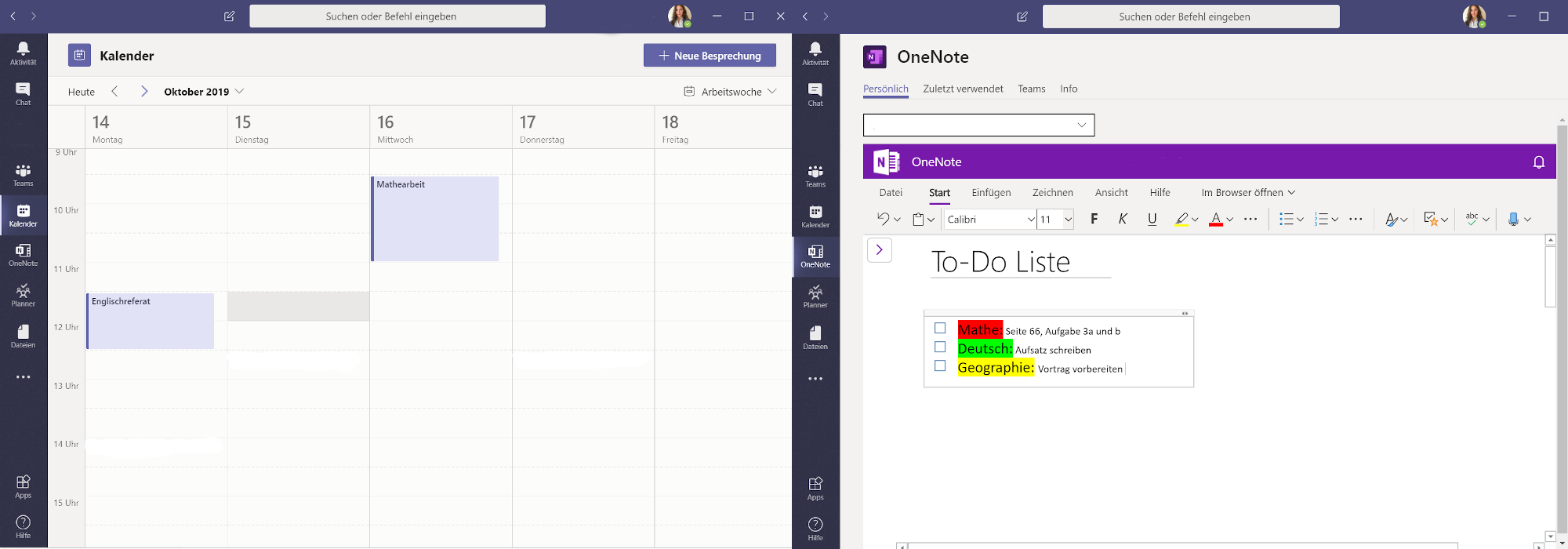
Efficient organisation in Microsoft Teams
Teams offers the categorisation function on the one hand into different rooms, so-called tenants. Such a tenant can be, for example, a virtual teachers' room or a virtual classroom. Within this tenant in Teams are all associated users, information or documents. In relation to the teacher's room, all teachers as well as the director would be invited into the group. Important documents would be the substitution or holiday schedule and information such as the various office hours. Furthermore, this room can further be divided into individual teams (subgroups). In such teams for teachers of the humanities, natural sciences, etc., information can be collected and shared in a targeted manner. In addition, teachers can communicate directly with their classes in their virtual classrooms, set homework in Planner and upload worksheets.
For learners, Microsoft Teams primarily focuses on in-class communication. In this case, the virtual room, i.e. Tennant, would be the learner's own class. With the chat function, learners can exchange information with their colleagues as well as within the class community. By dividing the class into further teams, individual categories for each subject are created. Within these sub-groups, all information and worksheets can be collected and communication can be bundled for specific lessons. Learners can thus also receive important information outside of class regarding homework, upcoming exams or the next lesson.
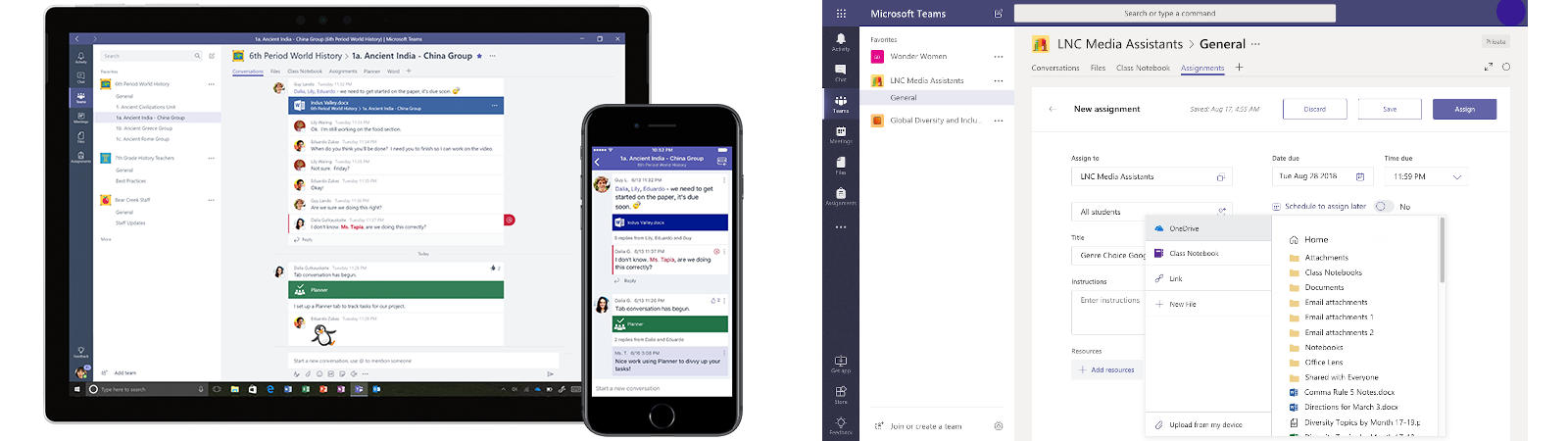
Microsoft Teams also offers a function to link external applications so that clarity is ensured in the best possible way for both teachers and learners. Not only can group emails be displayed directly in the individual teams, or classrooms, but the linking of the Planner also provides direct access to upcoming homework and exams. The connection with OneNote enables the opening of assignment sheets within Microsoft Teams and via Microsoft Forms learners can participate in virtual question rounds by teachers.
Microsoft Teams provides the basis for bundling, visualising and organising all digital processes for the digital school day. This guarantees that teachers and students do not lose the overview in the digital school day.
Are you interested in Microsoft Teams in your educational institution? Or do you have general questions about digital schools? Feel free to contact us directly: education@de.surface.love or visit Surface.Love.
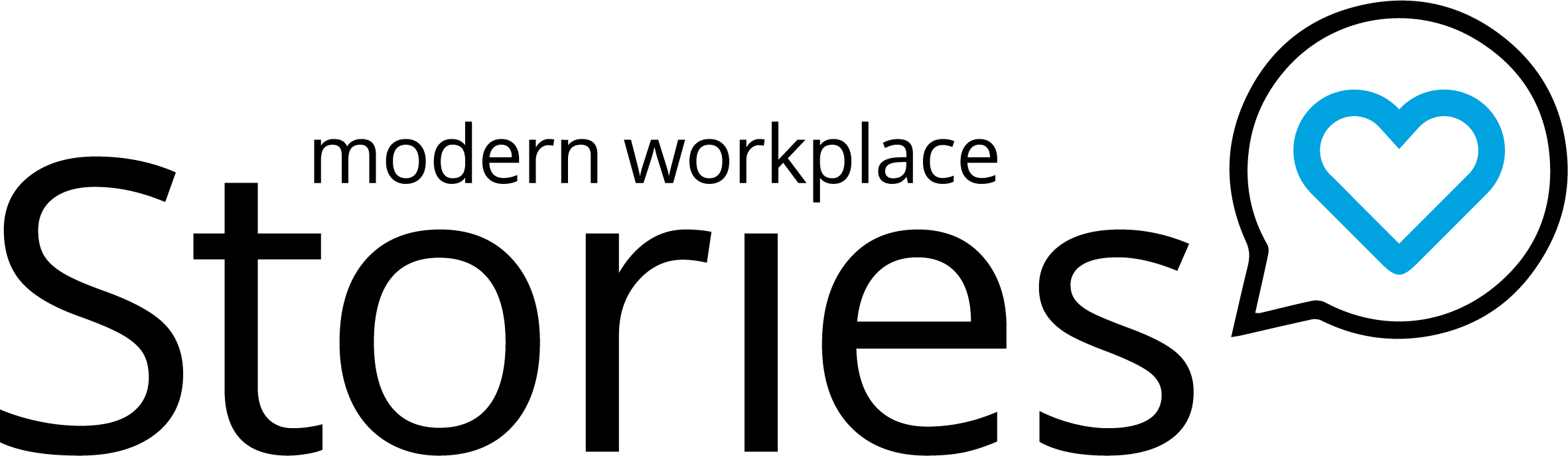
Comments