Forms is the ideal application for educational quizzes. With Forms, teachers can quickly create engaging surveys, quizzes and assignment sheets and invite others and students to participate. They can respond via their web browser or mobile device, and real-time response transfer ensures that results are displayed and analysed immediately.
Quizzes in Forms can be created individually
When creating a new document in Forms, the teacher can first determine the design, but also define basic settings, including who can participate, whether the response is anonymous or how often participation is allowed.
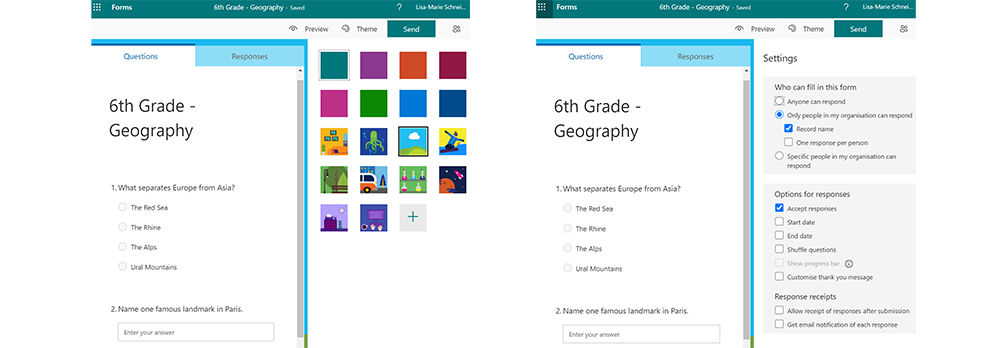
Choose from a variety of question types
For the determination of each question, Forms offers different question-answer variants: In addition to the options of answering questions from a range of answer options or in writing, questions can also be created that must be answered with a date, by sorting phrases, evaluating or by ranking. In addition to the simple worksheets for requesting information, it is therefore also possible to ask for opinions, evaluations or preferences.
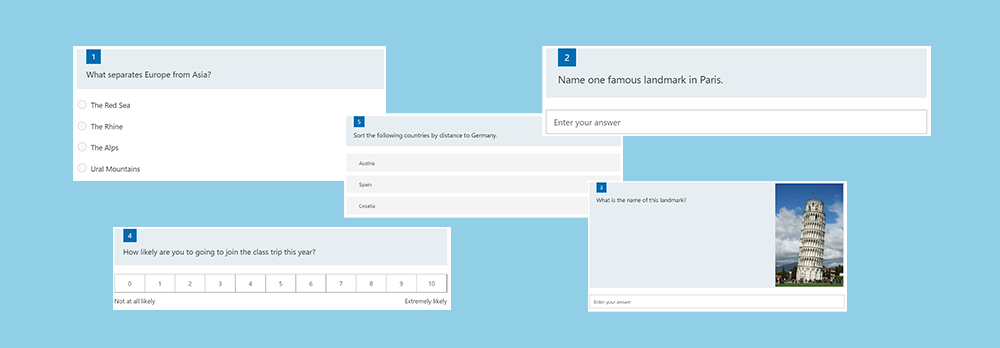
An integrated analysis tools facilitates evaluation
For the evaluation of the questionnaires, an automatic analysis tool is integrated, which both summarises the entire answers in an illustrative way and gives the teacher a direct overview. In addition, it is also possible to view all the participants' solutions individually. This is of course particularly interesting for those queries that are not anonymous and may be used as a digital test.
In order to keep track of students' progress or to be able to effectively trace their performance in the tests for later assessment, Forms offers the possibility to transfer the evaluation results in tabular form to Excel. Via a personalised ID, specified names or e-mail addresses of the Outlook user accounts, the information is thus clearly preserved.
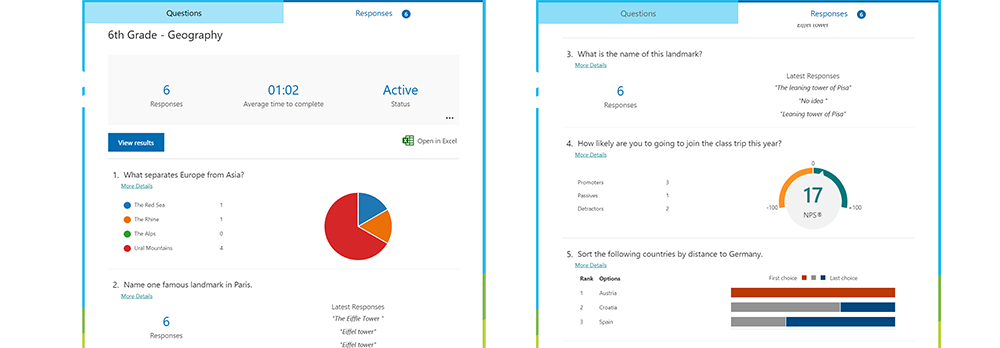
Teams integration enables easy access to Forms
In addition, Forms can also be integrated directly as a channel in Microsoft Teams, so that teachers and students can access the Forms task sheets and surveys as quickly as possible from their usual communication tool.
The Microsoft Forms application offers teachers the possibility to make targeted, but also spontaneous surveys, to request information or to write short tests. The application is designed to be so precise and user-friendly that no lengthy training is required and work can begin immediately.
Do you need support with the digitisation process for your educational institution? Please feel free to contact us. We can support you with topics related to modern work devices around the school, Microsoft 365 applications and set-up issues. You can reach us at education@surface.love or by phone: +44 207039-1515.
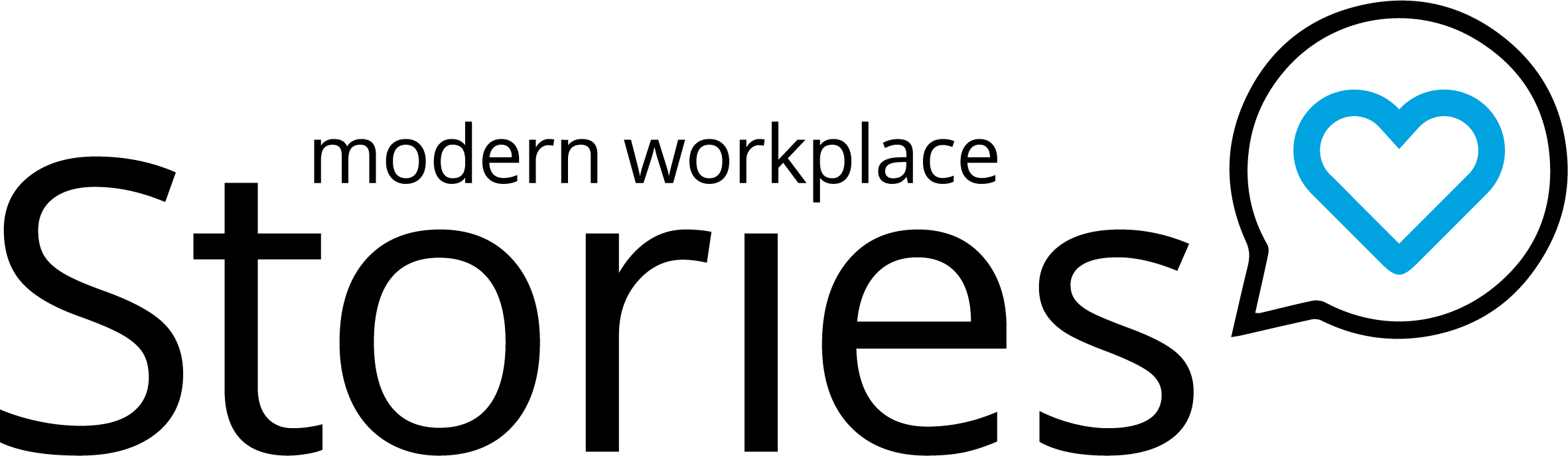
Comments