With the launch of the first Surface device in 2012, Microsoft managed to balance style, performance, form and function to create the perfect device for everyday use. Today, the manufacturer combines the best elements of all Surface devices—Surface Pro, Surface Book, Surface Laptop and Surface Studio—to offer a new powerful and flexible device: Surface Laptop Studio.
In this blogpost we want to present different use cases and the potential of the new innovative Surface device.
Handle demanding workloads
Modern workplaces require more power and flexibility than ever to get tasks done instantly and anywhere. With e-mails, chats and meetings on the go, the hybrid workplace focuses on productivity—so that you can easily access all your important applications at any time. Powerful 11th Gen Intel® Core™ H-series processors let you easily run labor -intensive and business-critical desktop software like Adobe® Photoshop®, AutoCAD® and more. With the Surface Laptop Studio, your teams can work according to their individual routines, because the combination of incredible power and the best graphic performance of all Surface devices in one device means you are ready for every next challenge.

Work as you please
So that you and your team can work all day, regardless of location, Surface Laptop Studio offers you performance all day long with up to 19 hours of battery life—at the desktop workplace or on the go. The improved standby mode supports you and extends battery life when you are not working with the device. Log in quickly and securely after a standby thanks to Windows Hello and the Instant On function. To encourage individuality and optimise your productivity, Surface Laptop Studio offers three modes that adapt to your workflow. Laptop Mode gives you a full keyboard and Precision Haptic touchpad. Thanks to the Dynamic Woven Hinge, you can pull the display forward and give presentations in Stage Mode—or draw and write on the mobile canvas in Studio Mode.

Brilliant creations, display enhancements and clear connections
To ensure that there are no limits to your creations, the Surface Laptop Studio supports an optimal extension to the desktop workplace. Surface Laptop Studio can be expanded with up to two external 4k Monitors, each with 60Hz, thanks to two USB 4.0 ports including support for Thunderbolt™ 4 technologies. For extensive tasks on multiple screens, Surface Laptop Studio is also perfect for working individually on projects using touch input, a full keyboard or the Surface Slim Pen 2. Thanks to Surface Slim Pen 2 haptic motor, you can draw, write and sketch with the feel of pen and paper. Thanks to the magnetic attachment under the keyboard, the Pen is always at hand while being charged and stored. To stay connected with your team, look good and be heard clearly in every Microsoft Teams call—the Surface Laptop Studio is equipped with a 1080p HD camera, dual Studio microphones and a Microsoft Teams experience that is only available through Windows 11—for example the microphone control with just one click.

Expand your #modernworkplace with Surface Laptop Studio
The 3.5mm headphone jack, Surface Connect port, and 2 x USB 4.0 with support for Thunderbolt™ 4 technologies support allow you to extend the Surface Laptop Studio into a desktop workplace. Expand the workspace with the Surface Dock, external monitors, or graphics cards. Bluetooth Wireless 5.1 technology lets you pair various accessories, such as the Surface Arc Mouse or Microsoft Compact Keyboard, for maximum productivity. WiFi 6 keeps you connected at all times.
You want to upgrade your workstation with the Surface Laptop Studio? Visit our webshop or contact our sales team for an individual Surface Laptop Studio offer including accessories, licenses and support at +44 207039-1515 or send an email to: sales.uk@surface.love. Make our work love balance part of your everyday life.
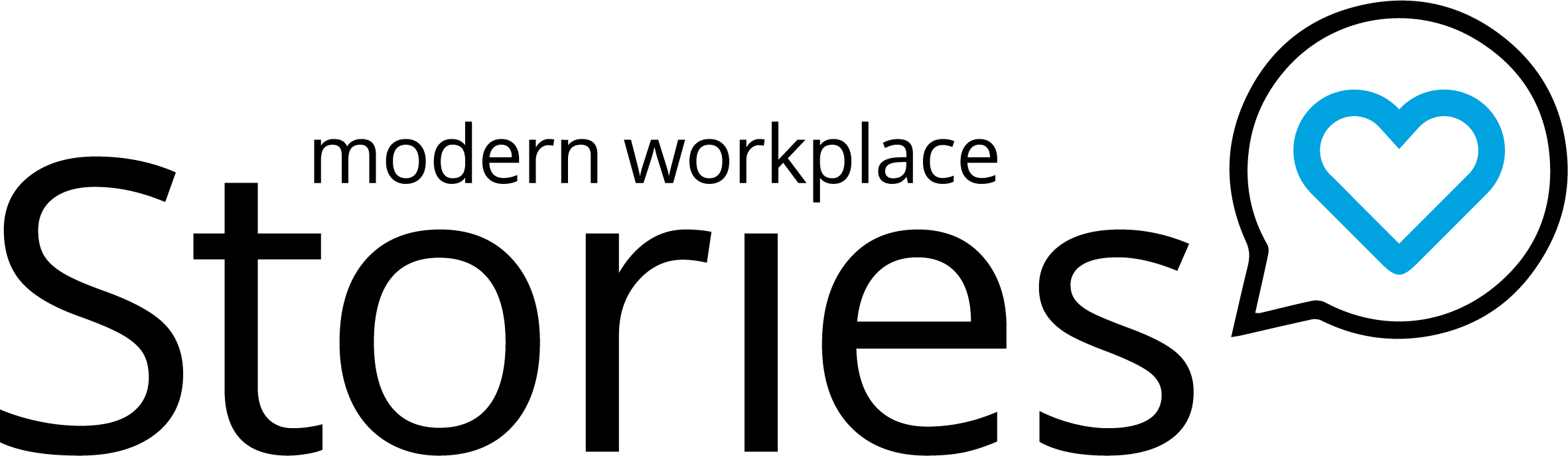
Comments